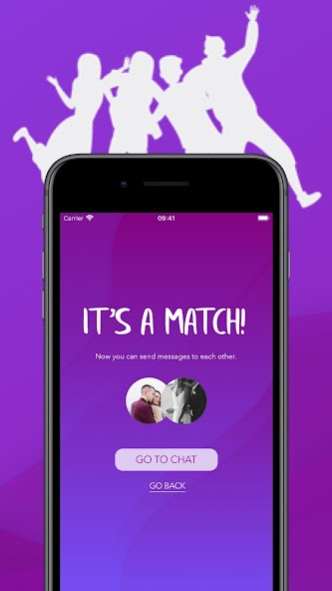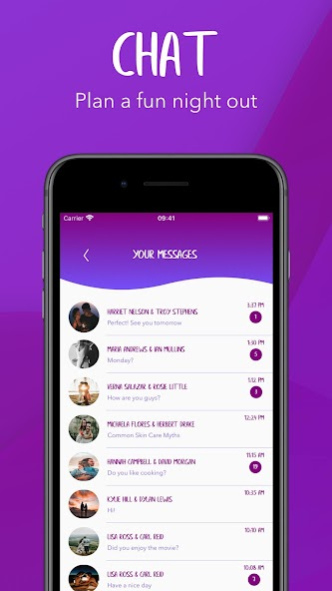Couplr 3.0.5
Continue to app
Free Version
Publisher Description
Couplr acts as a community platform to bring like-minded couples together for socializing and fun! It aims to provide couples with the opportunity to find new friends in new places or even in their own hometown.
Whether you and your partner like to travel, fine dine or just stay in, Couplr incorporates all your interests and matches you with another couple of similar interests.
App Features:
Simple - download the app, link accounts with your partner, match with interesting couples, and chat with those you want to meet. Couplr uses your interests to find like-minded couples in your area.
Secure - Security is our number one priority. We spend extra time developing high-security protocols for Couplr to ensure the privacy of user data. User data is hosted in the USA.
No Ads. - Couplr is 100% free to use. No ads, no subscriptions, and no in-app-purchases!
Here’s what Couplr users can expect:
Making friends when you’re an adult can be very difficult in new places! This platform will make it so much easier to connect with others in the area and create friendships!
Find other couples who enjoy your interests as much as you do. Download Couplr today!
About Couplr
Couplr is a free app for Android published in the Chat & Instant Messaging list of apps, part of Communications.
The company that develops Couplr is GO SAPO, LLC. The latest version released by its developer is 3.0.5.
To install Couplr on your Android device, just click the green Continue To App button above to start the installation process. The app is listed on our website since 2023-05-08 and was downloaded 0 times. We have already checked if the download link is safe, however for your own protection we recommend that you scan the downloaded app with your antivirus. Your antivirus may detect the Couplr as malware as malware if the download link to io.gosapo.couplr is broken.
How to install Couplr on your Android device:
- Click on the Continue To App button on our website. This will redirect you to Google Play.
- Once the Couplr is shown in the Google Play listing of your Android device, you can start its download and installation. Tap on the Install button located below the search bar and to the right of the app icon.
- A pop-up window with the permissions required by Couplr will be shown. Click on Accept to continue the process.
- Couplr will be downloaded onto your device, displaying a progress. Once the download completes, the installation will start and you'll get a notification after the installation is finished.